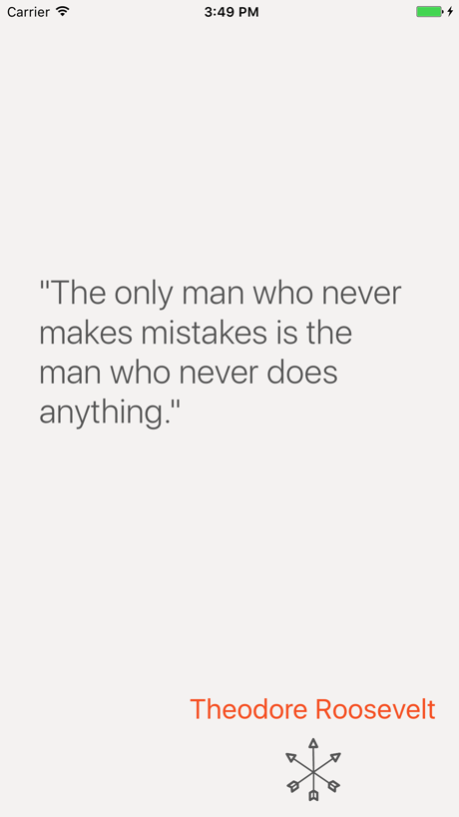3 Big Things 1.1
Continue to app
Free Version
Publisher Description
All new today widget extension plus app icon changes based on your selected tint color.
3 Big Things is a simple but powerful todo app that keeps you focused on your 3 most important tasks a day.
Does overblown Todo list apps never work for you? For me neither. In my experience if I can put a lot of thing into a todo list, I will. I am a master of never ending, never finished todo lists. I really suck at scheduling. I usually schedule at least twice as many tasks into my day than I can possibly accomplish. So I have lately adopted a different approach. I schedule only 3 things for any given day. It keeps me focused and with a feeling of accomplishment at the end of the day.
I simply choose what is most important for me that day and 3 Big Things keeps me accountable. It helps you to get done more in the long term by focusing on less in the short term. Give it a try and I believe you will be surprised with the result. - Michal, app developer
Oct 13, 2017
Version 1.1
Version 1.1 brings 3 Big Things to your today widget extension. So you can check anytime what have you planned for a given day. You can also mark your todos as finished from here.
Also app icon now changes color based on your selected tint color in app settings. And one more thing. Once you finish all of your things for a given day your checkmarks in the overview change into an emoji.
About 3 Big Things
3 Big Things is a free app for iOS published in the Office Suites & Tools list of apps, part of Business.
The company that develops 3 Big Things is Michal Sverak. The latest version released by its developer is 1.1.
To install 3 Big Things on your iOS device, just click the green Continue To App button above to start the installation process. The app is listed on our website since 2017-10-13 and was downloaded 0 times. We have already checked if the download link is safe, however for your own protection we recommend that you scan the downloaded app with your antivirus. Your antivirus may detect the 3 Big Things as malware if the download link is broken.
How to install 3 Big Things on your iOS device:
- Click on the Continue To App button on our website. This will redirect you to the App Store.
- Once the 3 Big Things is shown in the iTunes listing of your iOS device, you can start its download and installation. Tap on the GET button to the right of the app to start downloading it.
- If you are not logged-in the iOS appstore app, you'll be prompted for your your Apple ID and/or password.
- After 3 Big Things is downloaded, you'll see an INSTALL button to the right. Tap on it to start the actual installation of the iOS app.
- Once installation is finished you can tap on the OPEN button to start it. Its icon will also be added to your device home screen.